Encountering Error Code 522 means that your web server failed to respond on time, causing a connection timeout. This guide will explain the Error Code 522 meaning, diagnose common causes, and provide step-by-step solutions to resolve the issue.
Understanding Error Code 522
Error Code 522, also known as Connection Timed Out Error Code 522, indicates that the TCP connection to the server could not be established because the server took too long to respond. This is a common issue with websites using CDN services like Cloudflare, hence often referred to as Error Code 522 Cloudflare.
Common Causes of 522 Error Code
Understanding the underlying causes of Error Code 522 is crucial for effective troubleshooting:
- Server Overcapacity: Excessive traffic exceeding server capabilities.
- Network Interruptions: Issues in the network between your CDN and the server.
- Configuration Mistakes: Incorrect DNS or CDN settings preventing proper connection.
- Security Settings: Firewalls or security rules that incorrectly block or restrict incoming connections.
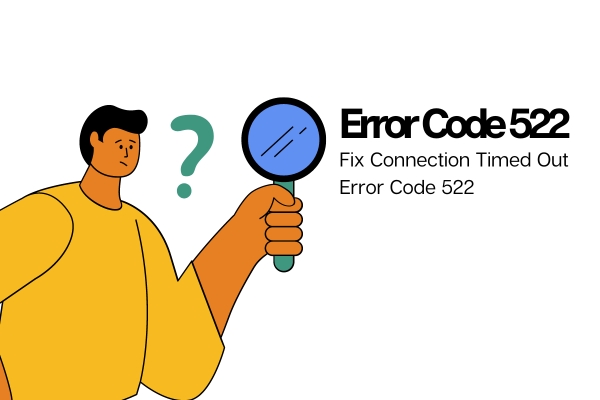
How to Fix Connection Timed Out Error Code 522
Here’s a detailed approach to resolving Error Code 522:
1. Check Server Load
Ensure that your server is not overloaded. Consider upgrading your server resources or optimizing your website to handle more traffic efficiently.
2. Review Server and CDN Configurations
Double-check your DNS settings and ensure that your CDN is correctly configured. Mistakes in these configurations can often lead to Error Code 522.
3. Examine Network Connectivity
Test the network connection between your CDN and the server. Tools like traceroute can help identify any network bottlenecks.
4. Adjust Firewall and Security Settings
Ensure that your firewall or other security settings are not blocking requests from your CDN. Whitelist CDN IP ranges if necessary.
5. Monitor and Log
Use monitoring tools to keep an eye on server performance and network health. Detailed logs can help pinpoint when and why Error Code 522 occurs.
6. Contact Support
If you continue to experience issues, contact your hosting provider or CDN support for further assistance.
Preventing Error Code 522
To minimize the risk of facing Error Code 522, maintain regular checks on your server’s health, optimize your site’s performance, and ensure your CDN and server configurations are always correct. Regular updates and proactive monitoring are key to smooth operation.
By understanding the Error Code 522 meaning and implementing these solutions, you can reduce the chances of this error occurring and ensure your website runs smoothly without interruptions.





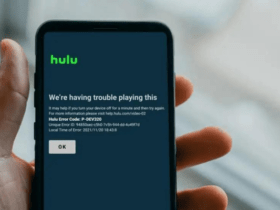


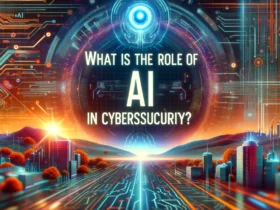
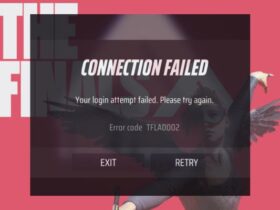



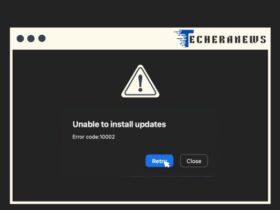

Leave a Reply