Imagine you’re traveling abroad and want to watch your favorite Hulu show, but you’re met with the hulu error code p-dev320. This error is essentially Hulu telling you, “Hey, we can’t connect right now.”
Think of restarting the Hulu app like resetting a jammed door. Often, this simple action clears the way. But if the door (or error) won’t budge, consider a full device reboot as a stronger nudge.Just as you’d ask a local for directions, many users inquire, “How to fix error dev320 on Hulu?
In this blog, we will explore what causes a Hulu connection error and will also look closely into several resolving techniques.Learn how to fix Hulu’s P-DEV320 and P-DEV340 errors with easy-to-follow steps. Get back to watching your shows without any interruptions!
What is the Meaning of Hulu Error Code P-dev320?
Main causes of Hulu Error Code p-dev320?
Hulu fans often wonder, ‘Why am I getting these Hulu error messages?’ One big reason could be an iffy internet connection. When your connection isn’t steady or fast enough, it can mess with your Hulu streaming.
Using a VPN can also be a tricky thing. Sure, many use it to watch Hulu from places where it’s not officially available. But sometimes, this can set off the P-DEV320 error because Hulu doesn’t always play nice with VPNs.
This P-DEV320 error? It often pops up because of location blocks that VPNs try to get around. But Hulu’s pretty good at spotting these workarounds and can block them, causing those annoying error messages.
Plus, sometimes it’s just the Hulu app acting up or some issues with your streaming device. Maybe the app needs an update, or there’s some old data causing problems. Either way, it can mess with your binge-watching plans.
.
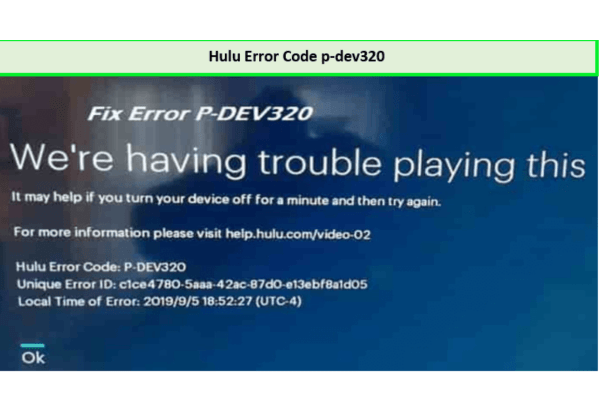
Step-by-Step Guide to Fix Hulu Error Code p-dev320
If you’re scratching your head, wondering how to tackle that pesky error code p-dev320 on Hulu, you’re in luck. By the time you finish reading, you’ll have the solutions you need.
This Hulu error can be a real buzzkill, but don’t worry – there are some straightforward fixes to get you back to your binge-watching in no time.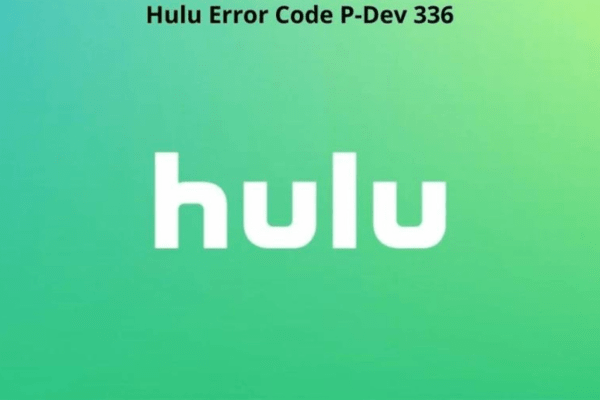
Step 1: Check your internet connection
Facing off with the Hulu p-dev320 error code? First thing, check your internet connection. Run a speed test, glance at those Wi-Fi bars, or give your modem and router a quick restart. A shaky connection can be the root of the issue Consider using a wired connection or moving closer to your router if possible.
Step 2: Clear your cache and data
For Android Devices
- Go to “Settings” on your device.
- Select “Apps & notifications.”
- Find and select the Hulu app.
- Select “Storage & cache.”
- Tap “Clear cache.”
For iOS Devices:
- Go to “Settings” on your device.
- Select “General.”
- Select “iPhone Storage” or “iPad Storage.”
- Find and select the Hulu app.
- Tap “Offload App” or “Delete App.”
Step 3: Disable VPN or proxy
If you’re using a VPN or proxy to watch Hulu from outside its usual zones, Hulu might give you the cold shoulder with that p-dev320 error.To solve this, Turn off that VPN or proxy and try connecting straight to Hulu. Or, if you’re in the market for a solid VPN, consider something like Ivacy VPN to smoothly stream Hulu content without any roadblocks. Try to switch with better VPN if possible.
Step 4: Update your app and device
Step 5: Contact Hulu support
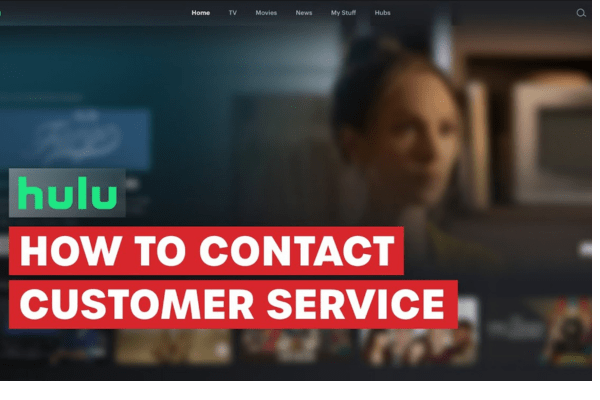



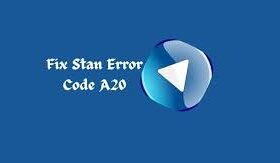


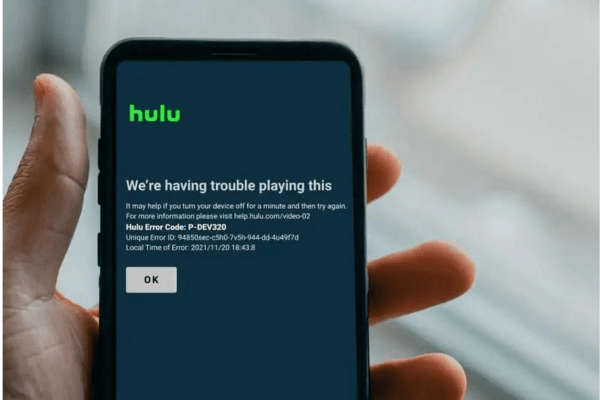
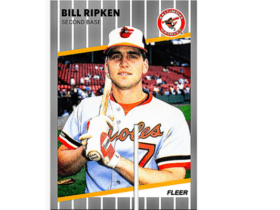



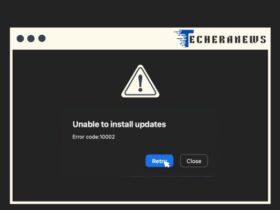

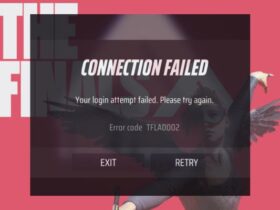
Leave a Reply