What is Hulu Error Code P-DEV340
Causes Of Hulu Error Code P-DEV340
Hulu Error Code P-DEV340 is generally associated with playback issues that users may experience while trying to stream content on Hulu. This error can arise due to various factors related to the user’s device, network connectivity, or the Hulu service itself.
Here are some potential causes of Hulu Error Code P-DEV340:
A slow internet connection. If your internet connection is not fast enough to stream Hulu, you may experience buffering issues.
A weak Wi-Fi signal. If you are streaming Hulu on a device that is connected to Wi-Fi, make sure that the signal is strong. You can try moving closer to your router or connecting to a different network.
Issues with the Hulu servers. Sometimes, Hulu servers can experience problems that can lead to buffering issues. If you are getting Hulu Error Code P-DEV340, try restarting your device and checking the Hulu website for any service outages.How To Fix Hulu Error Code P-Dev340?
Fix 1: Check Hulu Server Status
The very first thing which you should do is to check the Hulu server status. If the Hulu server is down for any reason then it’s the culprit behind the error.
In order to check the Hulu server status go to Downdetector.com , and search for Hulu. Now check if the Downdetector is showing any recent outrage for the Hulu server. If yes then wait till the Hulu server gets back to normal.Fix 2. Check Your Internet Connection
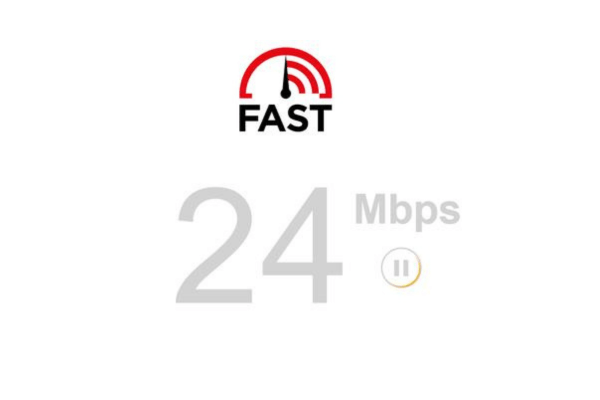
A slow or unstable Internet connection may lead to error – Hulu we’re having trouble playing this. To get the best possible experience, the recommended speed is 16.0 Mbps for 4K content, 8.0 Mbps for live streams, and 3.0 Mbps for streaming library.
You can run a speed test
to check your current Internet bandwidth. If the speed is too slow, contact your ISP to upgrade your package. If there is an issue with your Internet, you can restart your router or switch to a wired connection.
Fix 3: Power Cycle Your Device
Fix 4: Check Update For The Hulu App
Fix 5: Clear Hulu Cache And Data
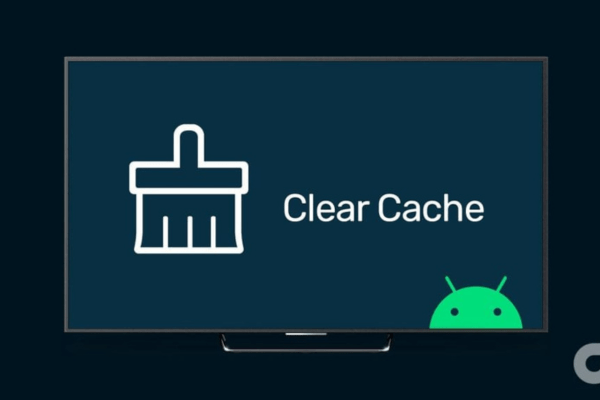
Corrupt cache and data are also one of the common reasons behind the error code. So clear the Hulu app cache and data to check if it fixes the issue.
For Android
1.Tap and hold on to the Hulu App icon.
2.Then tap App Info.
3.Tap Storage.
4.Now clear cache and data one by one.
For IPhoneIf you are an iPhone user then you are not required to clear the app cache because iPhone doesn’t require it. So you can skip this troubleshoot.
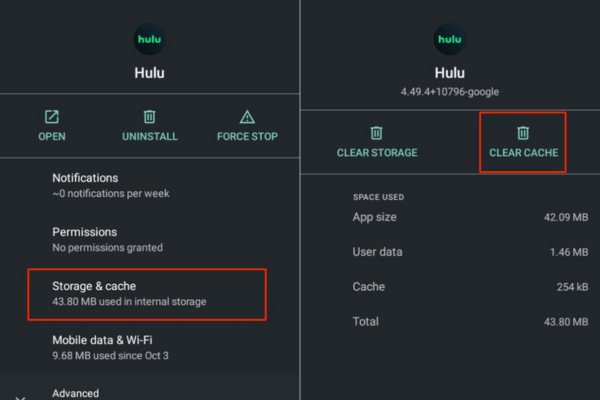
Fix 6: Try Browsing In Safe Mode
1.Uninstall the Hulu app.
2.Now restart the device on which you are using Hulu.
3.Then reinstall the Hulu app.
4.Login to your Hulu account.
5.Now check if the error has been resolved or not.





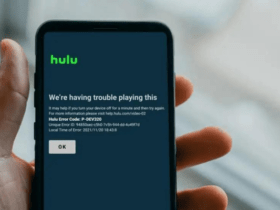
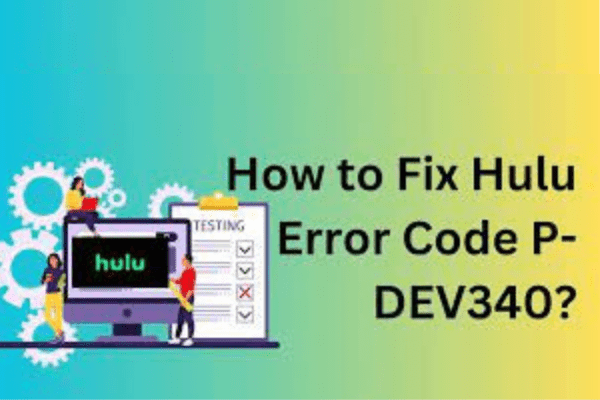



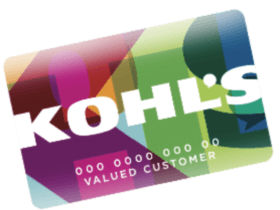

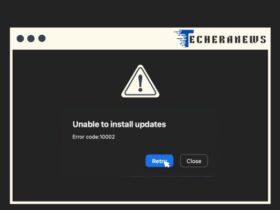

Leave a Reply