If you’re looking to dive into the world of Pokemon on your iPhone using an emulator, you should consider several fantastic pokemon games for Iphone emulator. These titles offer engaging storylines, challenging battles, and hours of entertainment.
Here’s a look at some of the top Pokemon games For iPhone through emulation:
- These games are enhanced remakes of the original Pokemon Red and Green. Set in the classic Kanto region, they feature the traditional Pokemon RPG gameplay where you capture and train Pokemon for battles, with improved graphics and additional content.
- Serving as an extension of Pokemon Ruby and Sapphire, emerald takes you to the Hoenn region with an expanded storyline and the opportunity to catch both legendary Pokemon Kyogre and Groudon. It’s known for its compelling plot and post-game content.
- These are remakes of Pokemon Gold and Silver for the Game Boy Color. They offer a return to the Johto region with the added twist of having Pokemon follow you around in-game. The games are praised for their deep connection to the Pokemon lore and significant graphical upgrades.
- An improved version of Pokemon Diamond and Pearl, Platinum offers a revised storyline focusing on the Legendary Pokemon Giratina. It features enhanced gameplay elements and is considered by many fans to be the pinnacle of Pokemon games on the Nintendo DS due to its balance and extra features.
- Known for their strong narrative and introduction of the Unova region, these games represent a significant evolution in the series, introducing a new generation of Pokemon and a dynamic storyline involving the morally ambiguous Team Plasma.
each of these games can be experienced through emulators like Delta emulator, GBA4iOS, or Provenance, allowing you to enjoy these classic Pokemon adventures right on your iPhone. Whether you’re reliving childhood memories or discovering these games for the first time, emulators can bring the full Pokemon experience to your mobile device.
Best Pokemon emulator for iPhone:
When looking for the best Pokemon emulator for iPhone, users often seek an app that provides a stable, accurate, and enjoyable gaming experience. Due to Apple’s strict app policies, finding a reliable emulator can be challenging, but there are a few that stand out.
Here’s a concise review of a top choice:
Delta emulator
Delta emulator is widely regarded as one of the best options for playing Pokemon games on an iPhone. Here’s why it shines:
- Compatibility: Delta supports a range of game systems, including Nintendo Game Boy, Game Boy Advance, and Nintendo DS, making it versatile for Pokemon games across these platforms.
- Features: It offers customizable skins, cheat codes, and cloud sync with Google Drive or Dropbox to save and restore your game progress across different devices.
- User experience: The interface is intuitive, making it easy for users to load ROMs and manage settings. Moreover, its smooth integration with iOS ensures minimal performance hitches.
- Installation: While not available directly from the App Store, Delta can be installed through third-party methods like AltStore, which is a safe alternative to the traditional App Store that respects Apple’s security protocols.
- No Jailbreak Required: Delta does not require a jailbreak, which is a significant advantage for users who wish to keep their devices secure and maintain warranty coverage.
Benefits of Using an iPhone emulator
- Cost efficiency: By using an emulator, developers can save on costs associated with purchasing multiple devices for testing.
- Flexibility: emulators allow developers to quickly switch between different iOS versions and device types, enhancing the testing process.
- Accessibility: They make development more accessible, allowing developers to start projects without a significant initial investment in hardware.
Can the Pokemon emulator work on iPhone ios 15?
Yes, Pokemon emulators can work on iPhones running iOS 15. With the updated App Store guidelines from Apple, developers can now host retro game emulators on iOS, making it possible to download and use Pokemon emulators directly from the App Store.
As long as the emulator app is compatible with iOS 15 and adheres to Apple’s guidelines, users can enjoy playing Pokemon games on their iPhones without the need to jailbreak their devices or use any third-party software.
This allows Pokemon fans to seamlessly play their favorite games on iPhones using iOS 15, improving their gaming experience with the ease and portability of mobile gaming.
Can you play Pokemon Yellow on an iPhone?
Yes, you can play Pokemon Yellow on an iPhone, though it involves using an emulator because the original game was designed for the Nintendo Game Boy. Here’s a step-by-step explanation of how you can get Pokemon Yellow running on your iPhone:
Choose an emulator: First, you need an emulator that can run Game Boy games. A popular choice for iPhone users is the Delta emulator, which supports Game Boy, Game Boy Advance, and Nintendo DS games. It’s known for its stability and smooth performance.
Install the emulator: Since emulators are not available through the Apple App Store due to policy restrictions, you’ll need to install them through alternative means. Delta emulator, for example, can be installed using AltStore, a platform that allows the installation of non-App Store apps without needing to jailbreak your device.
Obtain Pokemon Yellow ROM: A ROM is a file that contains the game data. You need to have a ROM of Pokemon Yellow to play it on the emulator. It’s important to ensure that you use ROMs legally. Obtaining ROMs by backing up your legally owned original games is typically considered legal, but downloading ROMs from the internet without owning the game is not.
Load the ROM onto your emulator: After installing Delta emulator and obtaining the Pokemon Yellow ROM, you can load the ROM into the emulator. Delta allows you to import games directly from your device storage or from linked cloud storage services.
Configure Settings and Controls: Before you start playing, you might want to adjust the emulator settings for optimal performance and tailor the controls to your preference. Delta provides options for customizing button layouts and gameplay speed.
Play Pokemon Yellow: Once everything is set up, you can begin playing Pokemon Yellow on your iPhone just as you would on a Game Boy.
Using an emulator to play Pokemon Yellow on an iPhone offers the convenience of having your favorite game from childhood right on your mobile device, paired with the enhanced capabilities of modern hardware.





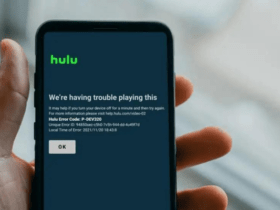

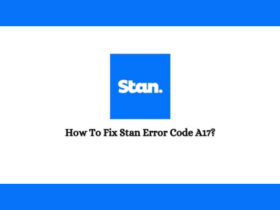
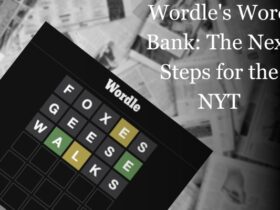



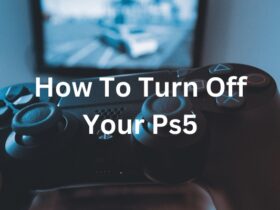

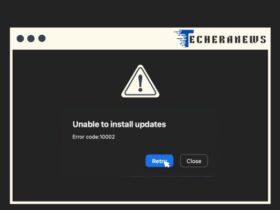
Leave a Reply