Lost in the speaker maze? Find your way with our guide on “Why Android Phone Only Works on Speaker: Simple Fixes.”
Ever found your Android buddy dancing to the speaker-only beat when all you want is a regular phone call? We get it – it’s like your device joined an exclusive club without asking for your membership preferences. In the world of tech news, the “Phone Only Works on Speaker” is a issue that we’ve all encountered. Imagine being in the midst of an important call, and suddenly your phone decides to be the DJ, blasting the conversation for everyone within a five-mile radius.
No need to worry! If your Google Pixel 3XL is stuck on speaker mode, we’re here to help. We’ll explore both software and hardware issues to figure out what’s going on. From potential audio glitches to a closer look at your device’s insides, we’ll spill the beans and share easy fixes. Say goodbye to the speaker-only hassle and hello to normal calls! Plus, we’ll throw in some best wallpaper tips to make your Pixel 3XL look awesome. Stick with us for a simple and effective solution to enhance your phone experience.
Why does Android phone only work on speaker?
There are 2 basic reasons why your phone can work only on speakerphone and but fails to work regularly:
- If you find yourself unable to hear the other person, it’s likely due to a damaged earpiece. This component, responsible for transmitting sound to your ears, might be the culprit.
- On the other hand, if the person on the other end can’t hear you, the dedicated noise-canceling mic could be the troublemaker. This microphone ensures your voice is clear, but if it’s damaged, communication becomes a challenge.
Simple Fixes When Your Phone Only Works on Speaker
Clean the earpiece

The common solution I picked up from my local tech guru is surprisingly widespread. In roughly 80% of cases where your phone only works on speaker, those annoying bits of tissue paper might be the culprits clogging up your earpiece. Picture it like discovering forgotten tissues in your laundry – they could end up stuck in the earpiece too.
Over time, these tiny paper pieces can build up and create a blockage. If you feel up to it, use a small tweezer or a 10 to carefully clear out the paper bits. But, if your earpiece has a metal grill, it’s wise to let a professional handle a thorough cleaning.Clean the mic hole
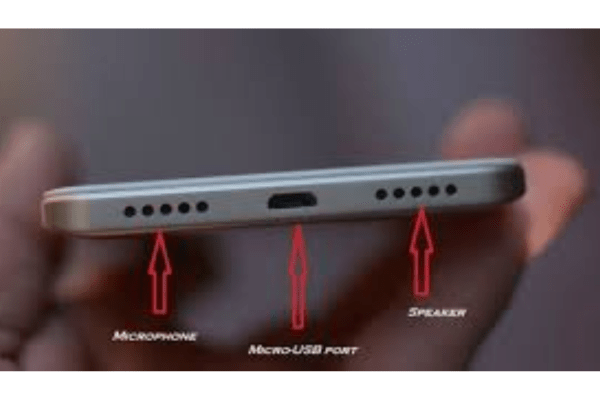
Many smartphones today boast multiple microphones for crystal-clear communication, be it in standard mode or on speakerphone. Take the Samsung Galaxy S7 Edge, equipped with two microphones—one regular, one noise-canceling.
Spot the standard microphone hole, often near the charging ports, using a flashlight to ensure no blockages. Though not recommended, a thin needle can gently remove any residue. After cleaning, give it a gentle blow to disperse remaining dust. Say goodbye to the frustration of a phone that only works on speaker.
Check the headphone jack

If your phone is stuck on speaker mode, a messy headphone jack might be the culprit. Over time, moisture and dirt can build up, fooling your phone into thinking headphones are connected.
Just grab a flashlight, check for debris in the headphone jack, and gently clean it with a small needle if necessary. Be careful not to poke too hard. Don’t let a dusty jack limit your phone to speaker-only – keep those pathways clean for better sound!Check the screen protector

Cover woes

Is your phone only working on speaker? The cover might be to blame. Take a peek – sometimes, the wrong cover can mess things up. It’s like a mini puzzle: spot the issue, change the cover, and let your phone get back to its usual talkative self. Easy fix for clearer conversations.
Turning Off iPhone or Android Speakerphone
When to Contact the Manufacturer
Frequently Asked Questions
How to turn on my android speakerphone?
Curious about how to turn on Android speakerphone? It’s a breeze! Just dial or answer a call, and while chatting, spot the speakerphone icon—it looks like a little soundwave. Give it a tap, and there you go! Your call is now on speaker, perfect for hands-free chats. If your phone only works on speaker, this quick switch might be your solution for hassle-free conversations.





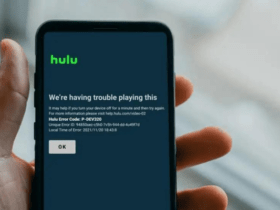





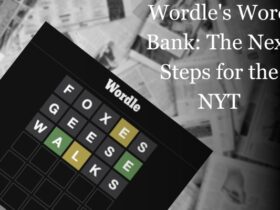




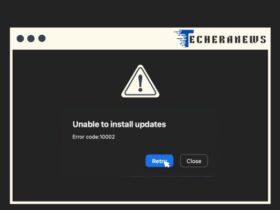
Leave a Reply